
How to Install Widgets Google PageRank (PR)
Some time ago there was a question of Mas Bayu on how to install widgets Google Pagerank (PR) and Alexa. Baiklah, saya jawab sekarang. Well, my answer now. . Perhaps this is useful also for my friends bloggers who blog widgets have not been given homework.
widget Google PR. Google widget is actually a lot of homework. . But, the most popular is the output Mypagerank. Oke, live tutorialnya: Okay, go directly to the tutorial:
1. 1. Buka situs Mypagerank . Go to site Mypagerank .
2. 2. Klik 'Google Pagerank Button'. Click 'Google Pagerank Button'.

3. 3. Masukkan URL blog anda. Enter the URL of your blog. Misalnya: http://nyosnews.blogspot.com, lalu klik 'Check PR'. For example: http://nyosnews.blogspot.com, then click 'Check PR'.
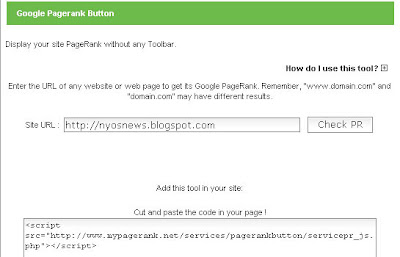
4. 4. Muncul pilihan model widget PR. Appears PR model selection widget. Klik salah satu yang anda sukai. Click on one you like.

5. 5. Masukkan skrip di bawahnya ke blog anda. Enter the script below to your blog.
6. 6. Selesai. Done.
Untuk pemasangan widget Alexa Ranking, tunggu postingan yang akan datang. To install the widget Alexa Ranking, wait for the upcoming posts.
Read More
widget Google PR. Google widget is actually a lot of homework. . But, the most popular is the output Mypagerank. Oke, live tutorialnya: Okay, go directly to the tutorial:
1. 1. Buka situs Mypagerank . Go to site Mypagerank .
2. 2. Klik 'Google Pagerank Button'. Click 'Google Pagerank Button'.

3. 3. Masukkan URL blog anda. Enter the URL of your blog. Misalnya: http://nyosnews.blogspot.com, lalu klik 'Check PR'. For example: http://nyosnews.blogspot.com, then click 'Check PR'.
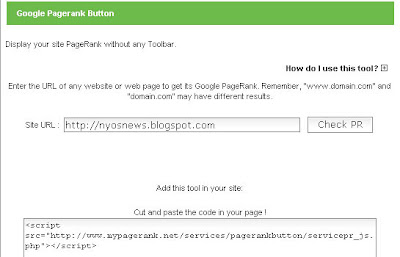
4. 4. Muncul pilihan model widget PR. Appears PR model selection widget. Klik salah satu yang anda sukai. Click on one you like.

5. 5. Masukkan skrip di bawahnya ke blog anda. Enter the script below to your blog.
6. 6. Selesai. Done.
Untuk pemasangan widget Alexa Ranking, tunggu postingan yang akan datang. To install the widget Alexa Ranking, wait for the upcoming posts.
